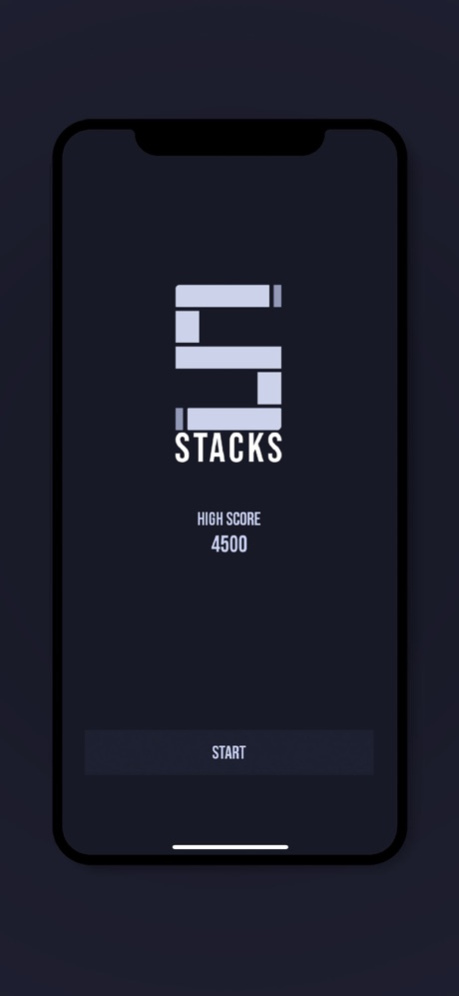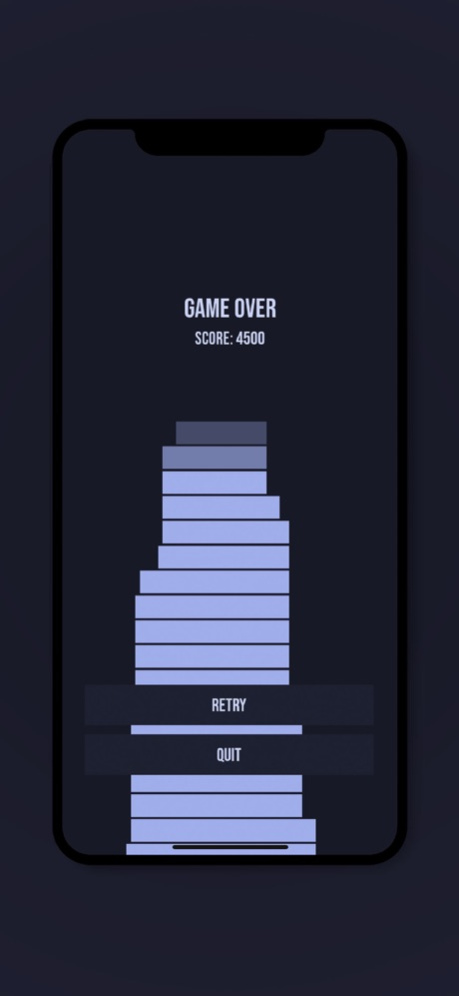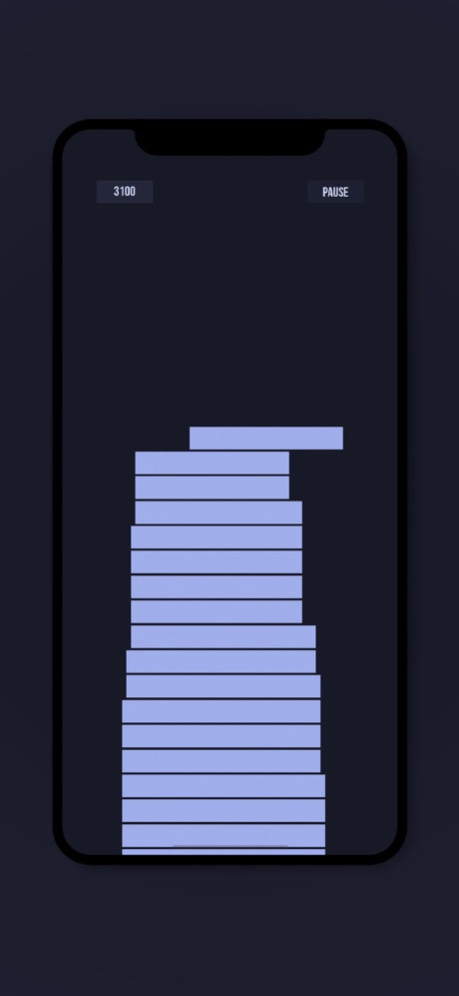Stacks
Continue to app
Paid Version
Publisher Description
Ready for a thrilling test of speed, precision, and strategic wit? Dive into the addictive world of Stacks, the super-simple yet insanely addictive game that will keep you hooked for hours!
• Stack to Perfection: Your mission is clear - stack the moving blocks flawlessly on top of each other. Aim for the perfect stack to score big!
• Tap to Lock: Tap the screen at the perfect moment to lock the block in place. Be precise and quick to set up the next stack and continue your ascent!
• Master the Bounce: Watch the blocks bounce off the screen's edges, changing direction with each rebound. Stay on your toes and adapt your strategy to keep the stacks going.
• Test Your Precision: Half points for side stacks! But beware, the block will shrink with each imperfect placement. Can you keep your tower intact and rise to the top?
• Endless Challenges: With each successful stack, the pace picks up, pushing your skills to the limit. How high can you climb before the challenge becomes too intense?
• Compete and Conquer: Compare your high scores with friends. Show off your stacking prowess and prove you're the true Stacks champion!
• Simple, Yet Addictive: Easy to pick up, impossible to put down. Stacks offers instant fun for players of all ages!
• How High Can You Go? Challenge yourself and your friends to see who can reach the highest score and claim the title of the ultimate Stacks master!
Download Stacks now and experience the rush of building the tallest tower ever! Are you up for the stacking challenge? Let's find out!
About Stacks
Stacks is a paid app for iOS published in the Action list of apps, part of Games & Entertainment.
The company that develops Stacks is The Coding Forge. The latest version released by its developer is 1.0.
To install Stacks on your iOS device, just click the green Continue To App button above to start the installation process. The app is listed on our website since 2024-04-26 and was downloaded 1 times. We have already checked if the download link is safe, however for your own protection we recommend that you scan the downloaded app with your antivirus. Your antivirus may detect the Stacks as malware if the download link is broken.
How to install Stacks on your iOS device:
- Click on the Continue To App button on our website. This will redirect you to the App Store.
- Once the Stacks is shown in the iTunes listing of your iOS device, you can start its download and installation. Tap on the GET button to the right of the app to start downloading it.
- If you are not logged-in the iOS appstore app, you'll be prompted for your your Apple ID and/or password.
- After Stacks is downloaded, you'll see an INSTALL button to the right. Tap on it to start the actual installation of the iOS app.
- Once installation is finished you can tap on the OPEN button to start it. Its icon will also be added to your device home screen.